
Rethinking the role of AI across the entire software lifecycle
Everyone has been talking about using coding assistants to aid with software delivery. There is more to delivering good software than writing code.
Every software development project requires a couple of different activities from analysis (figure out what needs to be built) to planning to design and development (build) to test (ensure the right thing was built) to deploy (release software and ensure it runs correctly on production). Each of these roles require different skills and these skills have an opportunity to use AI to collaborate better.
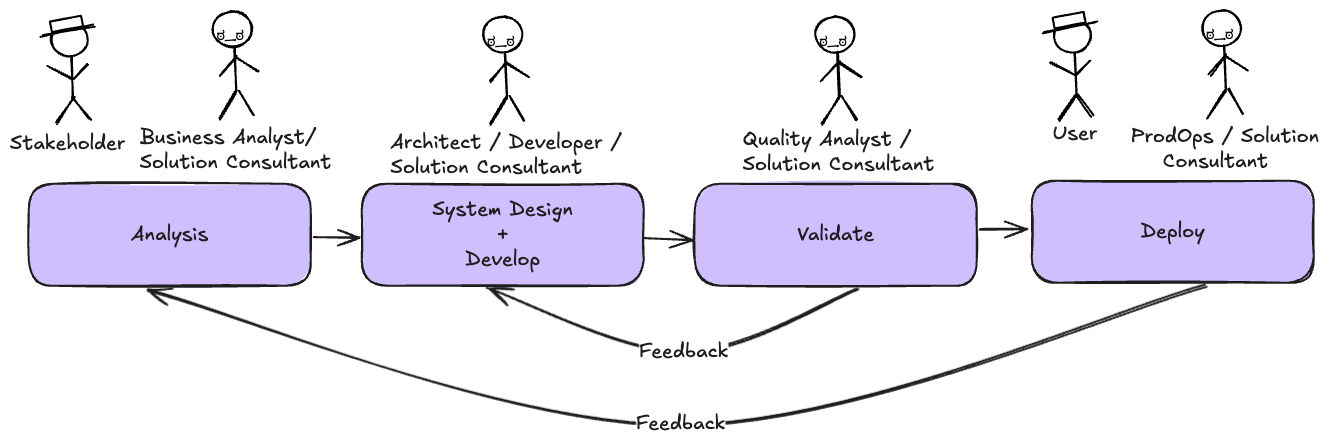
All software development methodologies, from waterfall to the different agile techniques, fundamentally follow the same cycle. We feel this cycle is not changing yet but there are improvements waiting to be unlocked for organisations.
This blog aims to demonstrate how teams of the future can gear themselves to build better products faster.
Use of AI tools Across Software Delivery
The tools mentioned in this section are examples to help the reader understand the idea and not recommendations on what to use.
During Analysis
Improved analysis
Teams have also integrated AI into their analysis process. Using multi-agent flows, you can ask each agent to analyse different parts of the problem. While this can be done with a single agent as well, the task feels easier to carve out with the use of multiple agents. Carmen Mardiros showcases how to revise a plan using Claude code where individual agents do specific tasks to bring together improvement in your plans before executing them. This is a new way to analyse and critically think about what you are about to do.
Taskmaster is an AI powered tool that helps act as a PM on your projects. You can use AI (through Claude Code and Taskmaster) to help write your requirements, get feedback on edgecases, define your cards, set up your project wall, and manage it for you. Since you can also ask Claude Code to analyse your current codebase and find technical debt, you can use the same tools to manage your tech backlog alongside your feature backlog. Teams struggle with justifying why some debt is important to be addressed and how it should be prioritised and some of these tools will help team members do that. This does not eliminate the need to know how to manage a backlog and prioritise things, it takes away the administrative tasks of doing so.
If all requirements are documented as PRDs, it becomes easier to measure drift as well as look at cards that might be created but might have parts that have already been implemented. You can run this analysis as a weekly or monthly job to clean up your backlog of tasks that are no longer needed.
Not all administrative tasks have been eliminated. When you transition from PRDs to epics on your backlog, there is a time period when both remain active and during this time, the two need to be consciously kept in sync. Over a period of time, the importance of the PRD wanes and it can be killed off. The same is true for other transitions like the one between stories and code.
Changes in roles for BAs and PMs
The roles of business analysts included note taking, summarising and analysing, and helping shape the right product for the business. This role is shifting to focus on being more strategic in nature focusing on finding good opportunities for your products, taking away the transcription/administration parts of the role. Similarly, the roles of PMs will include less time on administrative tasks and more time on making sure the right features are being built.
This is true for all roles we’re going to be speaking about in this blog to some extent, calling this out explicitly since this is the first.
Improved iterative UI/UX design
Tools such as Canva and Figma have helped minimise the time taken to go through a complete feedback cycle with users. AI tools have now started linking up with these tools to help spot implementation drift during development. These tools also have the ability to spot requirements gaps and help us foresee problems. More on this during the feedback cycles section.
Clair Mary Sebastian also talks about using generative AI for requirements analysis and wireframing using OpenAI’s APIs alongside Figma’s wireframe designer.
AI note taking apps for requirement analysis
Copilot4Devops that will take text summaries and help generate user stories or feature specs. This can be a particularly powerful technique to aide in quicker iterations with generating stories and feature specs.
Note taking apps like fireflies.ai have fairly accurate notes across multiple languages with user detection in conversations and help improve user experience and recall for conversations.
While conversation summaries help with a quick read, they are often misleading or inaccurate. A best practice (or should we say “must have practice”) is for participants to review the notes shortly after the meeting and correct any errors before the notes are accepted. In addition to preventing the dissemination of inaccurate information, this practice improves information retention amongst participants and contributes to an improved shared understanding. This is in contrast to the anti-pattern of relying on unreviewed transcripts and meeting notes, an anti-pattern that discourages critical thinking and delays establishment of a shared understanding that is critical to successful delivery.
Transcripts are not a replacement for actually having real conversations, an anti-pattern we have seen come up on recent teams. Transcripts are also not a replacement for remembering context yourself. Context helps build intuition for decisions and one of our worries is that intuition will reduce over a period of time.
Improved communication and context
Currently, users from the business (or product owners as a proxy) work with business analysts from delivery teams to collaboratively help shape the product. This communication usually requires experienced product owners who understand technology well enough at a distance to know what questions to ask and how to shape the conversation to build quick consensus on what the product’s vision is. This communication also requires experienced business analysts who know how to extract details of how the system should work, anticipate challenges during building the product, and preempt them with questions. Teams who do a good job at analysing the system require individuals at the top of their game. If either of these individuals does not have the pre-requisite knowledge, communication is sub-optimal.
We see that this status quo is ripe for disruption. Doing so requires us to build a system (or product) that absorbs domain context before it can be used.
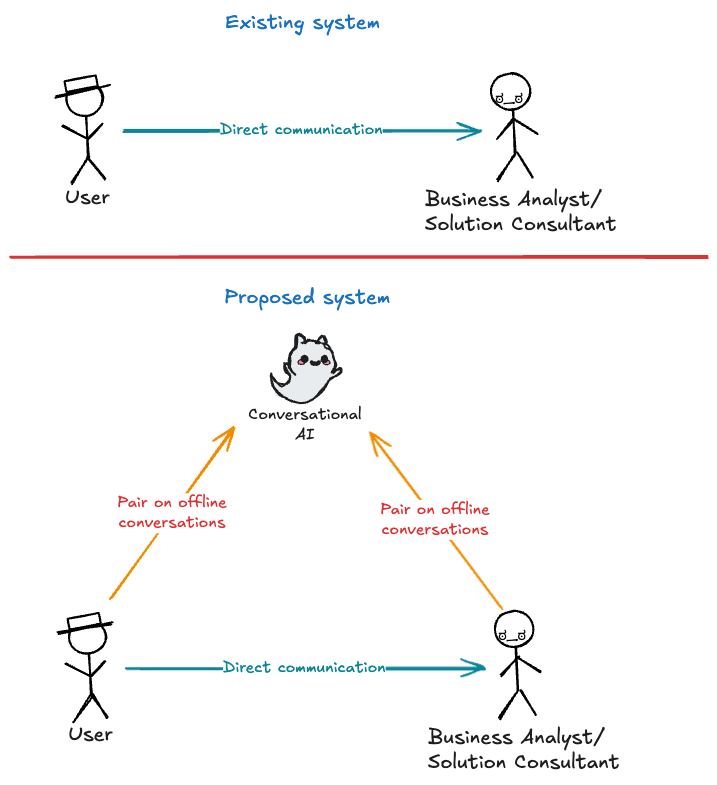
Since most teams are distributed, a conversational AI can help users prepare for their synchronous or asynchronous communication with the team given that the AI has the persona of a developer, who is an expert at the specific tech that is used to work on the product. Similarly, delivery team members can use a conversational AI system to help understand the business context better and anticipate pushback and prep for it. Being able to understand the devil’s advocate stance in their head and prepare for it is something most people struggle with. Important conversations still happen through direct communication, however, both the users and the business analysts can help pair on preparing for the actual conversation with real people on the other side.
Over a period of time, the conversational AI system can help improve the quality of preparation conversations for both actors providing quicker feedback.
During System Design
AI makes it possible to define and compare different solution designs more quickly and thoroughly for a given problem space. The ability to quickly and thoroughly evaluate the impact of different architectural decisions can multiply the value of experienced architects and may even enable more advanced practices such as emergent architecture as AI can help teams safely adjust the solution design as requirements change or new requirements emerge.
When a system is built, the system design is built to meet some constraints and have a target state. Both the target state and constraints evolve over time. Good teams will track these constraints in the beginning and through the evolution of the product as ADRs and fitness functions. Some teams find it hard to keep track of the delta between the current and target state (current debt). Using AI tools, this debt is easier to identify, track, and address. Teams can use specific prompts in different areas to identify these challenges and help evolve the system in the right direction.
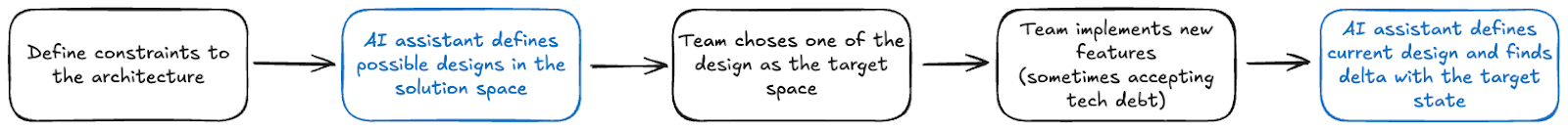
Tools like eraser.io exist to allow generation of architectural documents through text. Combining this with the ability to generate documentation based on the code, systems can ensure architectural documents are always up to date.
During Development and Validation
In today’s fast-evolving AI landscape, engineers must embrace a dual-mode workflow (planner and executor) to get the most out of coding assistants. As a planner, you leverage a high-reasoning model (for example, Claude Sonnet 4 over 3.7 or GPT-4o) to deconstruct monolithic docs into modular guides (e.g., splitting a bulky Claude.md into coding-practices.md and development-workflow.md), map out architectural changes, and draft a detailed implementation roadmap. Once the blueprint is locked in, switch to a specialised coding model (like Sonnet, GitHub Copilot with tailored instructions, or Claude Code) for hands-on development, refactoring, and validation. By matching each task to the model best suited for it and scoping prompts to only the relevant files or services you streamline token usage, accelerate processing, and cut context-window bloat.
Executing at scale also demands a culture of experimentation and flexibility. Expect a learning curve as teams test different assistants (Copilot, Cursor, Claude Code, etc.) and prompt strategies for different tasks like migrating an entire codebase versus tweaking a single method signature, for example. Build in continuous feedback loops around prompt-to-PR cycle times, code quality metrics, and token costs to identify what works best in each scenario. Agentic integrations via Model Context Protocols and tools like Puppeteer, Slack bots, and GitHub Actions can then automate routine tasks – from branch creation to dependency updates and test orchestration right within your existing toolchain.
During Deployment and Operationalisation
Over the past decade, practices in the DevOps space have changed quite significantly with the focus on automation (CI/CD) observability and improved monitoring tools. As this data became more centralised in platforms like AppDynamics, DataDog, and NewRelic, these systems have been able to spot errors, intelligently alert users and help spot anomalies.
Platforms like Harness now support automated error analysis to help understand the root cause of issues and help provide steps to fix them. AI coding assistants can also be used for automating debugging and generating quicker PRs to help reduce Mean Time To Recovery (MTTR) for teams.
During Feedback Cycles
Traditionally, individuals caught drifts in software development. There are tools being built in place to help catch different types of drift. Tools such as Cubyts catch both requirement drift (between requirement specs and stories) and implementation drift (between requirement specs, application mock ups, and implementation). This is possible because these tools connect with tools like JIRA, Figma, GitHub, etc. to analyse the contents of that platform and find possible challenges using the capabilities LLMs provide.
How do you enable this transformation
Preparation
Identify a candidate project
Ensure the candidate project has good safety nets
Ensure the candidate project has a stable product team with good shared context
Identify the right stage of software development, which is most painful and will benefit from introducing AI tools
Identify seed individuals with prior experience in the space, the right opinions and the ability to mentor team members
Identify the tool to introduce
Set up success criteria for this transformation
The Journey
Set up time to up-skill team members (on the skills from the “For people on teams” section). Pair team members with seed individuals for maximum effectiveness.
Set up weekly retrospective meetings to catch trends and course correct as necessary. Timely feedback is critical.
Set up a checkpoint to see if the team members require less support from seed individuals weekly. Until a threshold of independence is reached, keep repeating steps 1-3.
Seed individuals depart from the team and only join retrospectives for support.
Set up a checkpoint to check if seed individuals are required in the retros and to confirm that the team is meeting the success criteria.
The 4-week period are indicative examples of what teams may need. Tweak the time period on a need basis.
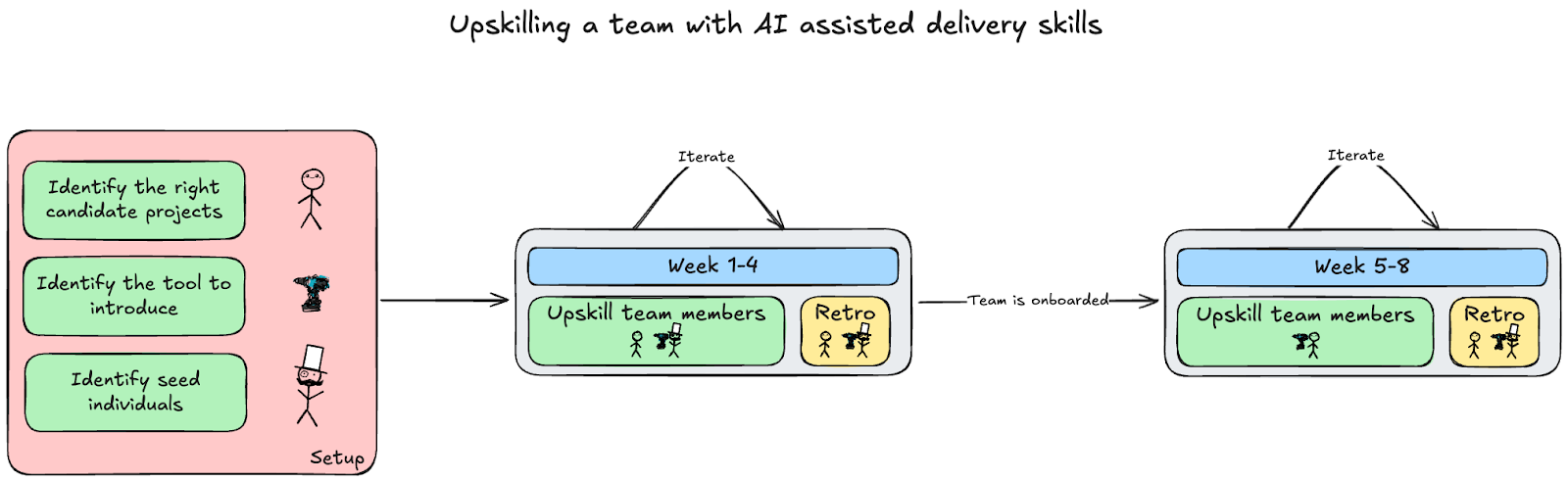
AI’s role in software engineering goes far beyond code generation – it’s reshaping how we design systems, make decisions, and collaborate. To truly unlock its potential, we need to rethink not just our tools, but how our teams operate. In the next blog, we’ll explore patterns for AI-assisted software delivery – focusing on how to build more effective teams, and how individuals can work differently to make the most of AI in their day-to-day practice.
Credits
This blog would not have been possible without the constant support and guidance from Greg Reiser, Priyank Gupta, Veda Kanala and Akshay Karle. I would also like to thank Swapnil Sankla, George Song, Rhushikesh Apte and Carmen Mardiros for reviewing multiple versions of this document and providing patient feedback 😀.
This content has been built on the shoulders of giants (both within and outside Sahaj), whom I have done my best to acknowledge throughout.



