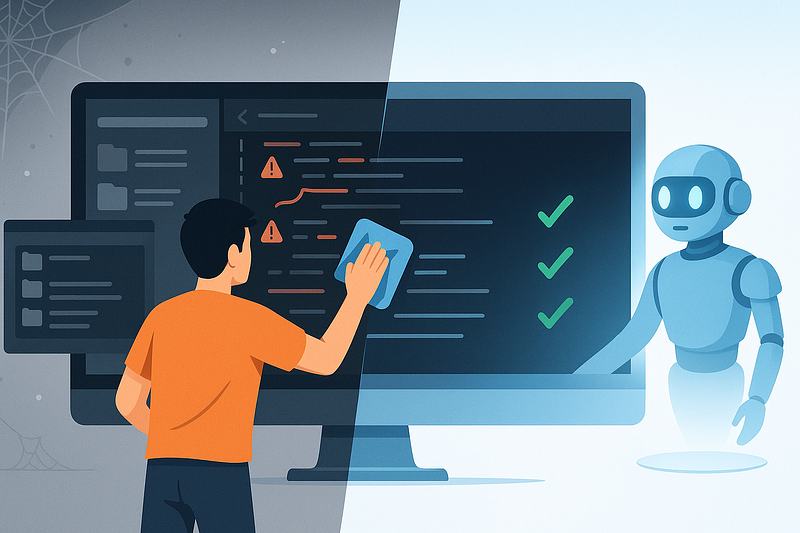
Using AI coding assistants to introduce, automate, and evolve quality checks in your project
I’ve previously discussed how a world class developer experience is essential for a high-performing team. When teams lack such a setup, the most common response is a lack of time or buy-in from stakeholders to build these things. With AI coding assistants being readily available to most developers today, the engineering effort and the cost investment for the business are lessened, reducing the barrier to entry.
Current State
This blog showcases an actual codebase that has not been actively maintained for over five years but runs a product that is actively used. It is business critical but did not have the necessary safety nets in place. Let us go through the journey, prompts inclusive, on how to make the code quality of this repository better, one prompt at a time.
The project is a Django backend application that exposes APIs. We start off with a quick overview of the code and notice that there are tests and some documentation but a lack of consistent way to run and test the application.
The Journey
I am assuming you are running these commands using Claude Code (with Claude Sonnet 4 in most cases). This is equally applicable across any coding assistant. Results will vary based on your choices of models, prompts, and the codebase.
Setting up Basic Documentation and Some Automation
If you are using a tool like Claude Code, run /init in your repository and you will get a significant part of this documentation.
Can you analyse the code and write up documentation in README.md that
clearly summarises how to setup, run, test and lint the application.
Please make sure the file is concise and does not repeat itself.
Write it like technical documentation. Short and sweet.The next step is to start setting up some automation (like just files) to help make the project easier to use. This will take a couple of attempts to get right but here is a prompt you can start off with.
Please write up a just file. I would like the following commands
`just setup` - set up all the dependencies of the project
`just run` - start up the applications including any dependencies
`just test` - run all tests
If you require clarifications, please ask questions.
Think hard about what other requirements I need to fulfill.
Be critical and question everything.
Do not make code changes till you are clear on what needs to be done.This will give you a base structure for you to modify quickly and get up and running. If README.md has a preferred way to run the application (locally vs docker), it will automatically use it. If not, you will have to provide clarification.
Setting up pre-commit for Early Feedback
Let us start small and build on it.
Please setup pre-commit with a single task to run all tests on every push.
Update the just script to ensure pre-commit hooks are installed locally
during the setup process.While this level of detail might seem unnecessary, I find that by managing context and breaking tasks into smaller units, I can work much more efficiently.
Curating Code Quality Tools
Let us begin by finding good tools to use, creating a plan for the change and then execute the plan. Start off by moving Claude Code to Plan mode (shift+tab twice).
What's a good tool to check the complexity of the python code this
repository has and lint on it to provide the team feedback as a
pre-commit hook?It came back with a set of tools I liked but it assumed that the commit would immediately go green. In an existing large codebase with tech debt, this will not happen. Let us break this down further.
The list of tools you're suggesting sound good.
The codebase currently will have a very large number of violations.
I want the ability to incrementally improve things with every commit.
How do we achieve this?Creating a plan
After you iterate on the previous prompt with the agent, you will get a plan that you’ll be happy with. The AI assistant will ask for permission to move forward and execute the plan but before doing so, it will be worth creating a ‘save’ state. Imagine this as a video game ‘save’, if something goes wrong, you can come back and restore from this point. This also allows you to clear context since everything is dumped to markdown files on disk.
Can you create a plan that is executable in steps?
Write that plan to `docs/code-quality-improvements`.
Try to use multiple background agents if it helps speed up this process.Give it a few minutes to analyse the code. In my case, the following files were created. README.md says that “Tasks within the same phase can be executed in parallel by multiple Claude Code assistants, as long as prerequisites are met”. You are ready to hit /clear and clear out the context window.
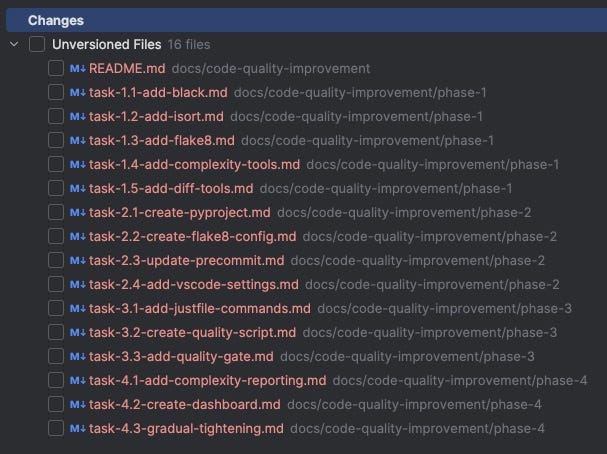
Phase 1 sets up the basic tools, Phase 2 configures them, Phase 3 focuses on integration and automation, and Phase 4 adds monitoring and focuses on improving the code quality.
Before executing the plan, I commit the plan (docs/code-quality-improvement). This allows me to track any changes that have been made. When executing the plan, I do not check in the changes made to the plan. This allows me to drop the plan at the end of the process. As a team, we have discussed potentially keeping the plan around as an artifact. To do so, you would have to ask Claude Code to use relative paths (it uses absolute paths when asking for files to be updated in the plan).
Executing the Plan
I would like to improve code quality and I have come up with a plan to do
so under `docs/code-quality-improvement`.
Can you analyse the plan and start executing it? The `README.md` has a
quick start section which tasks about how to execute different phases of the
plan. As you execute the plan, mark tasks as done to track state.You will notice that Claude Code will add dependencies to requirements-dev.txt and try to run things without installing them. Also, it will add dependencies that do not exist. Stop the execution (by pressing Esc ) and use the following prompt to course correct.
For every pip dependency you add to `requirements-dev.txt`, please run
`pip install`.
Before adding a dependency to the dependency file, please check if it is
available on `pip`.Once Phase 1 and Phase 2 of the plan are complete, the following files are created and ready to be committed.
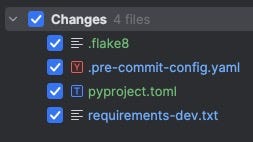
When the quality gates are added on Phase 3, run the command once to test if everything works and create another commit. After this, I had to prompt it once more to integrate the lint steps into a simplified developer experience.
Please add `just lint` as a command to run all quality checksTest the brand new lint command and then run a commit. Ask Claude Code to proceed to Phase 4.
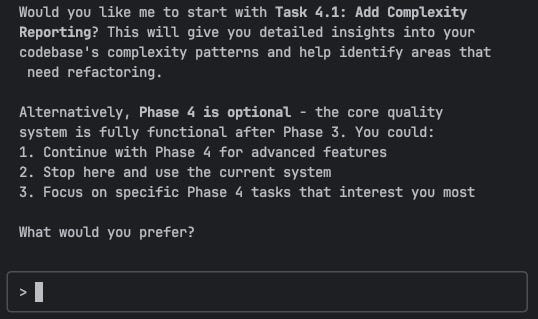
Claude Code’s self doubt
You might see Claude Code doubt a plan that it has created. It is a good question because the system is functional, but if we prefer the more advanced checks, we should request it push on with Phase 4 implementation.
After Phase 4, we have a codebase that checks for code quality every time a developer is pushing code. Our repository has pre-commit hooks for linting and runs all quality checks once before pushing. The quality checks will fail if the added code has unformatted files, imports in the wrong order, flake8 lint issues, or functions with higher code complexity. This is checked only in the files being touched because we stipulated that existing technical debt needed to be reduced, and not all checks would pass by default.
You still have debt, let us go over fixing this in the next step.
Fixing Existing Debt
Tools like isort can highlight issues and fix them. You should start off running such commands to fix the code. On most codebases, this will touch almost all of the files. The challenge with this is that all the issues that cannot be fixed automatically (like wildcard imports will need to be fixed manually). This is where you make a choice either to fix issues manually or automatically. If you’re using Claude Code to fix these issues and there is a large number, you’re probably going to pay upwards of $10 for this session on any decent sized codebase. I recommend moving to GitHub Copilot’s agent to help push down costs here.
Ask your coding assistant of choice to run the lint command and fix the issues. Most of them will stop after 1–2 attempts because the list is large. You can tell it to “keep doing this task till there are no linting errors left. DO NOT stop till the lint command passes”. If your context file (CLAUDE.md) does not specify how to lint, be explicit and tell your coding assistant what command to run.
What is Left?
If you look at the gradual-tightening task, it created a command to analyse the code and become gradually more strict. This command can either be run manually or automatically on a pipeline. One of the parameters it changes is the max-complexity, which is set to 20 by default. This complexity will be reduced over a period of time. Similarly, the complexity check tasks have a lower bar to begin with and should be improved periodically to tighten the quality guidelines on this repository.
While our AI coding pair has largely helped design and improve code quality, all of our teammates must complete the final steps. We now have a strong feedback mechanism for bad code that will fail the pipeline and stop the code from being committed or pushed. The last bit requires team culture to be built. On one of my teams, we had a soft check in every retro to see if every member had made the codebase a little bit better in a sprint. A sprint is 10 days and “a little bit” can include refactoring a tiny 2–3 line function and making it better. The bar is really low, but the social pressure of wanting to make things better motivated all of us to drive positive change.
Having a high-quality codebase with a good developer experience is no longer a pipe dream; with AI coding assistants like Claude Code or Copilot, making it a reality is easier than ever. What recent improvements have you made with?



